Can I download the app on my tablet?
iOS and Android users can download the Green P App on their iPad or Android device. A valid mobile phone number is required to create a Green P account and pay for parking using Green P Mobile Pay.
Read More +We are excited to introduce thirteen new Mobile Only Zones at Green P Parking, featuring one of our latest payment methods: Text to Park. Enjoy a hassle-free parking experience with multiple payment methods to suit your needs, like paying with our mobile app, scanning the QR code, or simply texting "GreenP" to 30844 to pay.
More options mean more choice, ease, and speed for Green P customers.
Scan the QR Code to pay using Guest Checkout.
Text “GreenP” to 30844 to pay.
Link your Credit Card, PayPal, Apple Pay or Google Pay to pay instantly.
The Quick Park feature allows you to park at your spot in 2 clicks!
Improved FAQ section to help you get your answers easier.
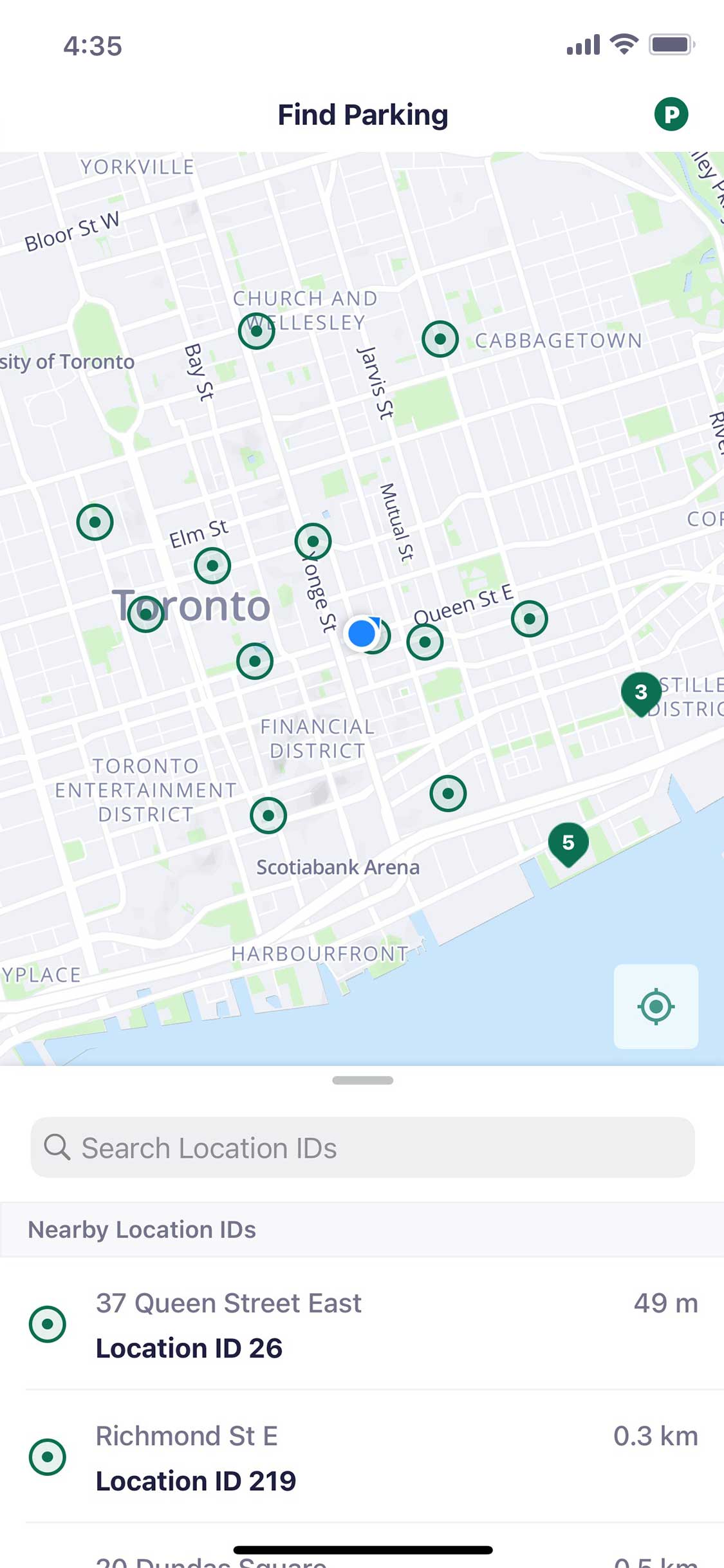

Use the app to pay for parking at any of our non-gated off-street parking lots, or at any street parking across the City.
Enter the location ID, confirm payment details, and start your session.
Our team takes care of the rest, including checking your license plate to confirm you’re paid up, and good to go.
iOS and Android users can download the Green P App on their iPad or Android device. A valid mobile phone number is required to create a Green P account and pay for parking using Green P Mobile Pay.
Read More +Yes. If you choose, you can still pay by using a pay-and-display machine and displaying the receipt on your dashboard. All previous payment options, such as credit cards and coins, remain valid at the pay-and-display machines.
Read More +At this time, there is no app for older Blackberry devices or Windows phones, but users can access Green P Mobile Pay from www.parkgreenp.com on their desktop or a mobile web browser.
Read More +The free Green P App is available for download on the App Store and Google Play.
For an app-like experience on a Windows phone, you can use the ‘Pin to Start’ feature in Internet Explorer which will allow you to pin the Green P App mobile web page to your Start screen and use it like a dedicated Windows phone app. Follow these steps:
For additional instructions on the ‘Pin to Start’ feature, please visit the Windows phone how-to page.
Read More +We are steadily rolling out the app to all customers, so be on the lookout for an update by the end of August 2022.
Green P Mobile Pay makes it easier than ever to find and pay for parking at Green P parking lots all over the city using your mobile device with the Green P App or through a mobile browser. Create a Green P Account and load your digital wallet using a credit card, PayPal, Apple Pay, or Google Pay to pay for parking on-street and at non-gated (pay-and-display) lots. Just look for the Location ID on Green P Authorized Mobile Pay signs. You will receive notifications 10 minutes prior to your parking time expiring and can easily extend your session from your device. Our team takes care of the rest, including checking your license plate in our systems to confirm you’re paid up, and good to go.
Read More +